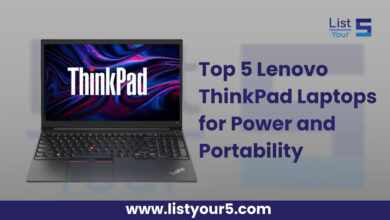5 Best Ergonomic Office Chairs for Comfort & Support

Creating an optimized, healthy, and productive workspace begins with choosing the best ergonomic office chair, one designed to support your posture, enhance comfort, and minimize long-term strain. As modern work demands increase, investing in a chair that prioritizes spinal alignment, lumbar support, and adjustable features is essential. We have curated a detailed, research-backed guide to help you select the top ergonomic chairs that offer unmatched comfort and performance.
Below, we present a comprehensive review of the 5 best ergonomic office chairs, each evaluated for build quality, adjustability, comfort, lumbar support, breathability, and long-term durability.
1. Herman Miller Aeron
The Herman Miller Aeron is not just a chair; it is an ergonomic engineering masterpiece trusted by professionals worldwide. Its unique PostureFit SL design supports the spine’s natural curve and stabilizes the pelvis, encouraging an upright, healthy seating posture throughout the day. The breathable 8Z Pellicle mesh keeps heat and moisture away, making it ideal for long-hour use.
Key Benefits
- Fully adjustable arms that shift in width, height, and angle
- Tilt limiter with tension control for custom recline comfort
- PostureFit SL lumbar system to maintain optimal spinal alignment
- Recyclable, premium-quality materials that ensure long product life
The Aeron remains a favorite for executives, designers, and remote professionals who demand uncompromising support.
2. Steelcase Leap
The Steelcase Leap Chair is built around the science of human movement. Its patented LiveBack Technology adapts naturally to your spine’s shape, mimicking its motion throughout the day. This dynamic system ensures that your back is consistently supported, whether you’re sitting upright or reclining.
Key Benefits
- Natural Glide System allowing recline without losing focus on tasks
- Highly adjustable lumbar support with depth and firmness tuning
- Flexible seat edge to minimize pressure on the thighs
- Thermal comfort fabric designed to regulate body temperature
The Leap stands out for those who prefer a chair that moves with them rather than forcing a fixed posture.
3. Autonomous ErgoChair Pro
For those seeking ergonomic benefits without a premium price tag, the Autonomous ErgoChair Pro offers exceptional value. It provides 11 points of adjustability, ensuring that every user can tailor the chair to their exact body proportions. The breathable mesh backrest paired with a highly supportive lumbar system makes it ideal for office and home setups.
Key Benefits
- Fully adjustable headrest, armrests, seat height, lumbar support, and recline
- Smooth elastic mesh that enhances airflow
- Robust tension mechanism supporting various sitting styles
- Eco-friendly design crafted from recyclable materials
The ErgoChair Pro is an excellent choice for budget-conscious users unwilling to compromise on ergonomic essentials.
4. SIHOO M90D Ergonomic Chair
The SIHOO M90D offers ergonomics inspired by high-end chairs at a more accessible price point. With its three-level adjustable lumbar support, adaptive mesh, and waterfall seat edge, this chair promotes proper blood circulation and reduces fatigue even during extended sitting sessions.
Key Benefits
- 3D adjustable armrests for versatile arm support
- Adaptive lumbar support that aligns with natural spinal curves
- 150° maximum recline ideal for rest and relaxation
- High-density cushioning for superior seating comfort
The M90D is widely appreciated by remote workers and students looking for a balance of comfort and value.
5. HON Ignition 2.0
The HON Ignition 2.0 is crafted for users who require maximum comfort and adjustability without the premium pricing. Designed with professional-grade ergonomics, this chair features a customizable synchro-tilt mechanism, offering a smooth recline that maintains proper alignment.
Key Benefits
- Synchro-tilt technology that keeps your feet grounded while reclining
- Four-way fully adjustable arms for upper-body and shoulder comfort
- Breathable mesh back for ventilation during long hours
- Sturdy steel frame ensuring longevity and stability
The Ignition 2.0 is known for its durability, making it a reliable choice for high-intensity work environments.
How to Choose the Best Ergonomic Office Chair
Selecting the right ergonomic chair involves understanding the features that contribute to comfort and spinal health. The following criteria separate average chairs from exceptional ergonomic models:
1. Adjustable Lumbar Support
Strong lumbar support maintains the natural inward curve of the spine. Look for chairs with adjustable firmness and height.
2. Seat Depth and Width
Proper seat depth ensures that your back is fully supported while allowing 2–3 inches of space behind your knees.
3. Multi-Directional Armrests
Armrests that adjust in height, width, depth, and rotation reduce strain on the shoulders, wrists, and upper back.
4. Breathable Materials
Mesh or perforated fabric promotes airflow and prevents heat buildup during long working hours.
5. Recline and Tilt Mechanisms
A smooth tilt mechanism supports micro-movement, reducing fatigue and improving circulation.
Final Thoughts
Choosing the best ergonomic office chair is an investment in long-term health, comfort, and productivity. Whether you prefer a premium model like the Herman Miller Aeron or a budget-friendly option like the SIHOO M90D, the right chair can transform your working experience dramatically. A well-crafted ergonomic chair supports your posture, minimizes pain, and enhances your overall work performance.