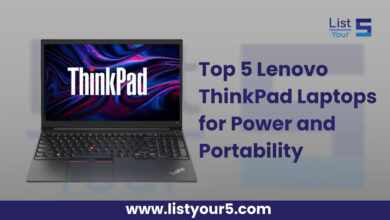Top 5 Email Backup Software to Recover Previous Mails

In today’s digital world, email communication has become one of the most critical aspects of both personal and business interactions. With thousands of emails exchanged daily containing important files, financial data, and confidential information, the risk of losing important email data is a growing concern. Whether it is an accidental deletion, cyberattack, or server crash, losing emails can be catastrophic. This is why using relevant email backup software is no longer optional; it is a necessity.
In this blog, we will explore the top 5 email backup software solutions that provide robust features, security, and flexibility to safeguard your email data effectively.
1. ZOOK Email Backup Software
ZOOK Email Backup Software is a solution to recover your precious emails. Download the best email backup software to take a backup of emails from webmail, cloud mail, and other online email services. ZOOK is the best email data retrieval software. ZOOK Email Backup Software is especially beneficial for businesses that require detailed reporting and high security for email backup and restore.
Key Features:
- Take a backup of webmail, cloud mail, cPanel & web-based email client emails.
- Complete Backup of IMAP Account Messages from Online Email Services.
- Email Backup Utility Facilitates 100% Safe & Secure Backup of Emails.
- Allows migrating email backup to email formats or cloud-based email services.
2. Mail Backup X
Mail Backup X is one of the most comprehensive and versatile email backup solutions available in the market. It is designed to handle multiple email clients and ensure private, automated backups for both individuals and organisations. Mail Backup X is a relevant choice for businesses and professionals who need secure, automated, and scalable email backups.
Key Features:
- Supports multiple email platforms, including Gmail, Yahoo, Outlook, Apple Mail, Office 365, and IMAP accounts.
- Provides incremental backup technology to avoid duplication and save storage space.
- Advanced compression and encryption for safe data storage.
- Offers mirror backup and distributed backup to ensure maximum file safety.
- Built-in mail viewer and advanced search options to quickly access archived emails.
- Cross-platform support on Windows and macOS.
3. Acronis Cyber Protect Home Office
Acronis Cyber Protect Home Office is a powerful all-in-one backup solution that extends beyond emails. It provides both email backup and complete system safety. It helps you restore your precious emails. Acronis is ideal for users who not only need email backup but also want to protect their entire system and files.
Key Features:
- Seamless backup for Outlook PST files and email data.
- Combines backup, recovery, and cybersecurity in one software.
- Offers real-time protection against ransomware and malware.
- Easy cloud storage integration for off-site backups.
- Allows full disk imaging in addition to email protection.
4. EaseUS Todo Backup
EaseUS Todo Backup is a user-friendly and relevant backup tool with strong email backup capabilities, particularly for Microsoft Outlook. This is the best tool to restore your Email data backup. EaseUS Todo Backup is best suited for individuals and small businesses that want a cost-effective and simple email backup solution.
Key Features:
- Dedicated support for Outlook email backup and recovery.
- Offers automatic scheduled backups to prevent data crashes
- Supports full, incremental, and differential backup modes.
- Provides cloud backup options for remote storage.
- Highly intuitive interface, suitable for both professionals and beginners.
5. SysTools Email Backup
SysTools Email Backup is one of the most versatile and professional-grade email backup solutions. It supports a wide range of email services and ensures private data migration and archiving. SysTools is an excellent choice for organisations that require multi-platform email backup and advanced customisation.
Key Features:
- Supports Gmail, Yahoo, Hotmail, Office 365, Zoho Mail, and IMAP accounts.
- Exports emails into multiple formats like PST, EML, MBOX, and PDF.
- Offers an incremental backup option to avoid duplicate files.
- Provides date-based filters for choosing email backup.
- Strong data encryption and user authentication for security.
How to Choose the Right Email Backup Software
When selecting the best email backup solution, consider the following factors:
- Compatibility with your email client or service provider.
- Automation features such as scheduled and incremental backups.
- Security protocols like encryption and password protection.
- Scalability to meet growing business needs.
- Ease of restoration and selective recovery options.
- Cost-effectiveness for your budget and requirements.
Conclusion
Email data loss can cause irreparable damage to both personal and professional lives. Investing in the right email backup software ensures that your valuable communications and attachments remain secure, accessible, and protected from unforeseen risks.
The top 5 email backup solutions, ZOOK Email Backup Software, Mail Backup X, Acronis Cyber Protect Home Office, EaseUS Todo Backup, and SysTools Email Backup, provide powerful features that cater to individuals, small businesses, and large enterprises alike. Each software offers unique advantages, but all share one common goal: securing your email data efficiently and reliably.