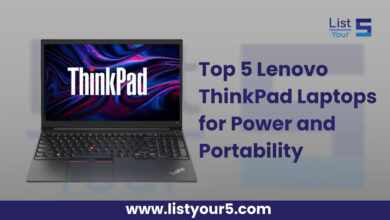5 Best Free PDF Unlocker Tools Without a Password
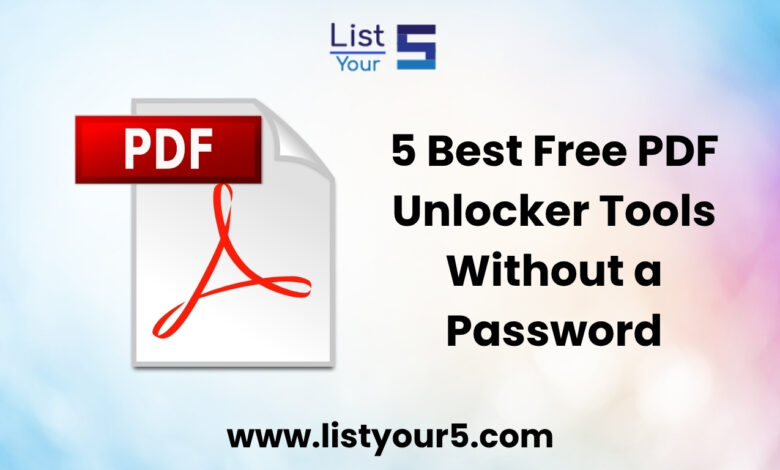
PDFs are one of the most widely used formats for sharing important documents. However, sometimes these files are locked with passwords that restrict editing, copying, or printing. If you’ve ever received a password-protected PDF and need to remove its restrictions, you’re in the right place. In this comprehensive guide, we will explore the 5 best free PDF unlocker tools that can help you unlock PDF files without needing a password efficiently, securely, and absolutely free.
Why You Need a PDF Unlocker Tool
PDF files are often secured for privacy or copyright reasons, but in many cases, users need to remove restrictions for legitimate purposes such as editing a document, merging it with others, or printing it. A PDF unlocker simplifies this process by decrypting the locked file and giving you full access to its contents without compromising quality or format.
Using a reliable and free PDF unlocker tool ensures that your data remains safe while saving time and effort.
1. SmallPDF
SmallPDF is one of the most popular and user-friendly online PDF tools available today. It offers a dedicated “Unlock PDF” feature that helps you remove password protection with just a few clicks.
Key Features:
- Easy drag-and-drop interface
- Works directly in your browser (no installation required)
- Supports multiple PDF types
- Secure file encryption and automatic deletion after processing
How It Works:
- Visit the SmallPDF Unlock PDF page.
- Upload your locked PDF file.
- Click on “Unlock PDF” and wait for the tool to process it.
- Download your unlocked document instantly.
Pros:
- Simple to use
- Fast and secure
- No watermark on output
Cons:
- Limited daily free unlocks for non-premium users
Best For: Users looking for a quick, secure, and free online solution to unlock PDFs without installing any software.
2. iLovePDF
iLovePDF is another top-rated online platform that offers a free and effective PDF unlocker. Known for its intuitive design, iLovePDF enables users to unlock, merge, split, compress, and convert PDFs in one place.
Key Features:
- Free online unlock tool
- Batch processing of multiple PDFs
- Works on all devices (Windows, macOS, Android, iOS)
- Cloud integration (Google Drive and Dropbox)
How to Unlock a PDF Using iLovePDF:
- Go to the Unlock PDF section on iLovePDF’s website.
- Upload your encrypted PDF file.
- The tool automatically removes the password restrictions.
- Download the unlocked version.
Pros:
- Multi-device support
- Integrated PDF editor and converter
- Secure file handling
Cons:
- Requires an internet connection
- Free users face limited upload size
Best For: Professionals needing a versatile online PDF toolkit with unlock capabilities.
3. PDF2Go
PDF2Go is a feature-rich web-based PDF editor that also includes a “Remove Password” function. It’s a secure and efficient solution for users who want to unlock PDF files instantly.
Key Features:
- Unlock PDF files for free
- Supports file uploads from cloud storage
- Converts, compresses, and edits PDFs
- Data protection through secure SSL encryption
Steps to Use PDF2Go Unlocker:
- Navigate to PDF2Go’s Unlock PDF tool.
- Upload your locked PDF.
- Click “Start” to initiate the unlocking process.
- Download your unrestricted document.
Pros:
- Easy to use interface
- Advanced editing tools available
- Free version with essential features
Cons:
- Large files may take longer to process
- Limited offline options
Best For: Users who want an all-in-one online editor with a reliable unlock feature.
4. PDFCrack
For those who prefer an offline, open-source solution, PDFCrack is one of the best free tools available. It runs on Windows, macOS, and Linux and is designed for removing both owner and user passwords from PDF documents.
Key Features:
- 100% free and open-source software
- Works offline no internet required
- Supports command-line operations
- Lightweight and fast
How to Use PDFCrack:
- Download and install PDFCrack from its official website.
- Open your terminal or command prompt.
- Enter the command:
- pdfcrack -f lockedfile.pdf
- Wait for the tool to find and remove the password.
Pros:
- Works without internet
- Completely free
- Ideal for advanced users
Cons:
- Command-line interface may not be user-friendly for beginners
- Processing time depends on password complexity
Best For: Tech-savvy users who prefer offline, privacy-focused PDF unlocking.
5. Soda PDF Online
Soda PDF is a comprehensive online PDF management platform offering a free PDF unlock feature with advanced functionality. It provides both web-based and desktop versions for flexibility.
Key Features:
- Free online unlocker
- Cloud integration with Google Drive and Dropbox
- Multi-language support
- Encrypted connection for file security
Steps to Unlock a PDF Using Soda PDF:
- Visit the Unlock PDF page on Soda PDF’s website.
- Upload your protected file.
- The tool decrypts and removes restrictions automatically.
- Download your unlocked file safely.
Pros:
- Fast and reliable processing
- No software installation required
- Professional-grade results
Cons:
- Requires internet access
- Limited free daily usage
Best For: Users who need a trustworthy online tool to unlock PDFs quickly and securely.
Comparison Table: Best Free PDF Unlockers
| Tool Name | Platform | Offline/Online | Ease of Use | Security Level | Free Version Limitations |
| SmallPDF | Online | Online | ★★★★★ | High | Limited daily unlocks |
| iLovePDF | Online | Online | ★★★★★ | High | File size limit |
| PDF2Go | Online | Online | ★★★★☆ | High | Slower for large files |
| PDFCrack | Desktop (All) | Offline | ★★★☆☆ | Very High | Requires CLI knowledge |
| Soda PDF | Online/Desktop | Both | ★★★★★ | High | Limited free uses |
How to Choose the Best Free PDF Unlocker Tool
When choosing a PDF unlocker, consider these factors:
- Security: Ensure the tool uses encryption and deletes files after processing.
- Ease of Use: A simple, intuitive interface saves time.
- Platform Compatibility: Choose between online and offline tools based on your needs.
- Speed and Accuracy: The best unlockers maintain document formatting and quality.
Final Thoughts
Unlocking PDF files without a password is easier than ever with the right tools. Whether you prefer an online service like SmallPDF or an offline solution like PDFCrack, these top 5 free PDF unlocker tools provide efficient, secure, and user-friendly ways to access your documents. Always use these tools responsibly and ensure you have the right to unlock any protected content.