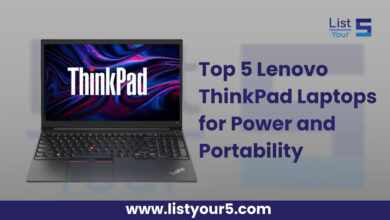In today’s fast-paced digital world, typing efficiently and accurately is more than just a useful skill it’s a necessity. Whether you’re a student, a professional, or simply someone who spends hours in front of a keyboard, improving your typing speed and accuracy can greatly enhance your productivity. Fortunately, numerous typing software options make mastering this skill easier than ever.
In this article, we present the Top 5 Typing Practice Software of 2025, each designed to enhance your skills through interactive lessons, real-time feedback, and adaptive learning methods.
1. TypingMaster
TypingMaster has long been recognized as one of the most comprehensive and user-friendly typing software available. Designed for both beginners and professionals, it provides a personalized learning experience that adapts to your skill level.
Key Features
- Customized lessons based on your typing speed and accuracy.
- Visual training tools with graphs and detailed analysis reports.
- Typing Meter Widget that tracks your real-world typing habits across different applications.
- Games and challenges to make learning engaging and enjoyable.
TypingMaster helps users not just improve their speed but also correct common typing errors. The software’s pro-level analytics allow you to identify weak points and target them efficiently. Whether you’re preparing for a job or improving productivity, TypingMaster stands as a reliable tool.
2. KeyBlaze Typing Tutor
KeyBlaze Typing Tutor by NCH Software is another top-rated program ideal for individuals who prefer structured learning. It caters to both beginner typists and advanced users, offering detailed progress tracking and interactive lessons.
Key Features
- Step-by-step typing lessons from basic letter drills to advanced word combinations.
- Support for 10-key numeric pad and specialized exercises.
- Voice-guided tutorials for a more immersive learning experience.
- Real-time performance feedback with words-per-minute (WPM) and accuracy tracking.
KeyBlaze also includes fun typing games and speed tests to break the monotony of regular practice sessions. Its intuitive interface and multi-user support make it suitable for both home users and schools.
3. Ratatype
For users who prefer a browser-based solution, Ratatype is an excellent free typing software that’s accessible and efficient. It’s known for its modern design, engaging interface, and smooth user experience.
Key Features
- Free online typing lessons suitable for all levels.
- Group learning features for classrooms or team-based practice.
- Typing certificates to validate your speed and accuracy.
- Multilingual support, allowing users to practice in different languages.
Ratatype encourages learners to compete with friends and colleagues through its leaderboard system. The platform’s real-time scoring motivates users to improve continually. Plus, its clean and distraction-free interface ensures you focus solely on improving your typing efficiency.
4. Typing.com
Typing.com is one of the most popular free typing practice websites used by schools, students, and professionals worldwide. It offers comprehensive typing lessons, progress tracking, and interactive learning tools all at no cost.
Key Features
- Structured curriculum starting from beginner to advanced levels.
- Engaging typing games like “NitroType” to make learning fun.
- Real-time feedback and error correction to reinforce learning.
- Reports and analytics for teachers and students.
Typing.com’s gamified lessons make it appealing for young learners, while its detailed analytics dashboard supports educators in monitoring student progress. With cloud-based access, you can continue your lessons from any device, anywhere.
5. KAZ Typing Tutor
KAZ Typing Tutor (Keyboard A to Z) uses a unique Accelerated Learning method scientifically designed to teach touch typing in just 90 minutes. It’s trusted by corporate training programs and educational institutions globally.
Key Features
- Scientifically proven teaching method based on brain balance learning.
- Adaptive modules for both adults and children.
- Visual and auditory learning support for different learning styles.
- Online and offline versions available for flexible learning.
KAZ Typing Tutor’s methodology focuses on muscle memory and cognitive association, helping users learn faster and retain their skills longer. The software also includes accessibility-friendly options for dyslexic and neurodiverse learners, making it one of the most inclusive typing solutions available.
How to Choose the Right Typing Practice Software
When selecting typing practice software, consider the following essential factors:
1. Learning Style and Customization
Opt for software that adapts to your personal learning style. Programs like TypingMaster and KAZ Typing Tutor offer personalized training paths that evolve with your progress.
2. Gamification and Engagement
Typing practice can become repetitive. Choose software like Typing.com or Ratatype, which integrate games and challenges to keep learning fun and consistent.
3. Performance Tracking
Look for tools that provide detailed analytics and real-time feedback, enabling you to identify weaknesses and measure improvement over time.
4. Accessibility and Compatibility
Ensure the software works seamlessly on your operating system or browser. Some programs, such as KeyBlaze, support both Windows and macOS, while online platforms like Ratatype run effortlessly in web browsers.
5. Certification and Recognition
If you’re improving your typing for professional purposes, go for software that provides typing certificates, as they add credibility to your resume or job applications.
Benefits of Regular Typing Practice
Practicing typing regularly can have long-term benefits beyond just faster typing. Some of these include:
- Enhanced productivity and reduced fatigue while working.
- Improved focus and accuracy, minimizing typing errors.
- Better hand-eye coordination and muscle memory.
- Time efficiency, especially in writing, data entry, and communication tasks.
Whether you’re preparing for an exam, a data-driven job, or simply want to improve personal efficiency, consistent practice using the right tools can lead to significant improvement in just a few weeks.
Conclusion
The best typing practice software can transform the way you work, study, and communicate. Whether you choose TypingMaster’s professional analytics, KeyBlaze’s structured approach, Ratatype’s free accessibility, Typing.com’s educational resources, or KAZ’s scientifically proven speed learning method, each software offers unique strengths designed to make you a faster, more accurate typist.
Consistent practice, coupled with the right training tools, will help you boost productivity, confidence, and efficiency in every digital task.