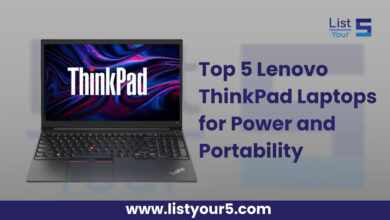In the modern world of hybrid and remote work, remote desktop software has become an essential tool for businesses, IT professionals, and freelancers alike. Whether you need to provide technical support, manage multiple servers, or access your workstation from anywhere, a reliable remote desktop solution ensures secure and seamless connectivity. In this comprehensive guide, we explore the 5 best remote desktop software in 2025, highlighting their features, performance, security, pricing, and usability to help you choose the right one for your needs.
1. AnyDesk
AnyDesk continues to dominate the remote desktop software market with its exceptional performance and user-friendly interface. Known for its low latency and high frame rates, AnyDesk enables smooth and responsive connections, even over low-bandwidth networks.
Key Features
- High-Speed Performance: Uses DeskRT codec technology to provide lightning-fast data transmission with minimal lag.
- Cross-Platform Support: Compatible with Windows, macOS, Linux, iOS, Android, and even Raspberry Pi.
- Robust Security: Employs TLS 1.2 encryption and RSA 2048 asymmetric key exchange to ensure end-to-end protection.
- File Transfer and Clipboard Sync: Easily copy files or text between devices using the integrated clipboard.
- Customizable Interface: Personalize the UI for branding or organizational consistency.
Why Choose AnyDesk?
If you need a lightweight and secure remote desktop tool that delivers ultra-fast connectivity, AnyDesk is a top contender for both individuals and businesses.
2. TeamViewer
TeamViewer remains one of the most recognized names in the industry. It’s a complete solution for remote access, file transfer, and online collaboration. Designed for both IT professionals and enterprises, TeamViewer supports remote administration, unattended access, and even IoT device control.
Key Features
- Multi-Platform Compatibility: Works seamlessly across Windows, macOS, Android, Linux, and iOS.
- Unattended Access: Manage and control devices anytime without requiring on-site presence.
- Remote Printing: Print documents from remote computers directly to local printers.
- HD Video and Voice Calls: Collaborate in real-time with crystal-clear video conferencing.
- Advanced Security: Employs two-factor authentication, 256-bit AES encryption, and trusted device management.
Why Choose TeamViewer?
If you’re looking for an all-in-one remote access and collaboration platform, TeamViewer’s enterprise-grade tools and intuitive interface make it ideal for IT departments and remote teams.
3. Chrome Remote Desktop
For users seeking a free, easy-to-use, and browser-based solution, Chrome Remote Desktop is a top choice. Offered by Google, it’s perfect for quick and secure access to your computer from any device with a Chrome browser.
Key Features
- Completely Free: No hidden fees or subscription plans.
- Browser-Based Access: Works directly through the Chrome browser—no additional software required.
- Cross-Platform Availability: Supports Windows, macOS, Linux, and mobile devices.
- Secure Connection: Uses Google’s secure infrastructure with strong encryption protocols.
- Unattended Access: Allows persistent connections for remote work or server monitoring.
Why Choose Chrome Remote Desktop?
This tool is ideal for individuals and small businesses who need basic remote access without complex setup or cost. Its simplicity and reliability make it a favorite for personal and casual use.
4. Microsoft Remote Desktop
For Windows users, Microsoft Remote Desktop (RDP) remains one of the most dependable and secure remote access solutions. Built directly into the Windows ecosystem, it’s optimized for enterprise-level control and remote IT management.
Key Features
- Native Integration: Works flawlessly within the Windows environment.
- High-Level Security: Utilizes Network Level Authentication (NLA) and SSL encryption for secure connections.
- Multi-Session Support: Enables multiple concurrent user sessions on Windows Server editions.
- Gateway Support: Access internal network systems securely from external locations.
- Mobile App Support: Manage Windows systems from Android or iOS devices.
Why Choose Microsoft Remote Desktop?
For organizations that rely on Windows infrastructure, RDP offers a powerful, integrated, and scalable remote access solution backed by enterprise-level security.
5. Splashtop
Splashtop has gained popularity for its affordability, speed, and security, making it a preferred choice for both business professionals and educational institutions. Its robust performance and low-latency streaming capabilities make remote sessions feel almost local.
Key Features
- Superior Audio and Video Streaming: Provides smooth 4K streaming at up to 60 frames per second.
- Granular User Permissions: Admins can assign access roles and permissions easily.
- File Transfer and Remote Printing: Enables quick data sharing and remote printing functions.
- Multi-Monitor Support: Switch between or view multiple displays effortlessly.
- Enhanced Security: Uses TLS and 256-bit AES encryption, with device authentication and two-step verification.
Why Choose Splashtop?
Splashtop delivers enterprise-level performance at an affordable price. It’s ideal for IT support teams, educators, and businesses that demand secure and fast remote connectivity without overspending.
Comparison Table: Top Remote Desktop Software in 2025
| Software Name | Pricing (Starting) | Key Strength | Best For | Platform Support |
| AnyDesk | $14.90/month | Speed & Lightweight Design | IT Professionals, SMEs | Windows, macOS, Linux, Mobile |
| TeamViewer | $24.90/month | Full-Feature Remote Control | Enterprises, Support Teams | All Major OS |
| Chrome Remote Desktop | Free | Simple & Browser-Based | Personal Users | Windows, macOS, Linux |
| Microsoft Remote Desktop | Free | Native Windows Integration | Windows Users, Enterprises | Windows, Mobile |
| Splashtop | $5/month | Affordable & High Performance | Business, Education | Windows, macOS, Mobile |
How to Choose the Right Remote Desktop Software
When selecting a remote desktop tool, consider these key factors:
- Security Protocols: Ensure the software offers end-to-end encryption and multi-factor authentication.
- Performance: Look for low-latency connections and fast frame rates for smooth operation.
- Ease of Use: The interface should be intuitive, even for non-technical users.
- Cross-Platform Access: Compatibility with multiple operating systems ensures flexibility.
- Scalability and Cost: Evaluate long-term pricing and scalability options for your team or organization.
Final Thoughts
The demand for remote desktop software continues to grow as remote and hybrid work environments become the norm. Each of the tools listed above AnyDesk, TeamViewer, Chrome Remote Desktop, Microsoft Remote Desktop, and Splashtop offers unique strengths tailored to specific needs. Whether you’re a business leader, IT administrator, or remote freelancer, choosing the right platform ensures secure, efficient, and flexible remote operations.