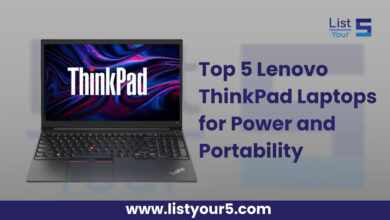In today’s fast-paced digital world, website performance directly influences user experience and search engine rankings. One of the easiest ways to enhance site speed is by compressing images without compromising quality. Whether you run a blog, e-commerce store, or portfolio site, using the best free image compressor tools can dramatically improve loading times and SEO scores.
In this comprehensive guide, we explore the top 5 free image compressor tools that offer optimal results for web performance, usability, and compatibility.
Why Image Compression Matters for Websites
Large image files slow down web pages, leading to higher bounce rates and lower conversions. Optimized images ensure your website loads faster, providing a smoother user experience while saving bandwidth. Moreover, Google PageSpeed Insights and Core Web Vitals emphasize image optimization as a crucial ranking factor.
Using an efficient image compression tool reduces file size by up to 80% while maintaining visual clarity. Let’s dive into the best free tools available online that can help you achieve professional-grade image optimization.
1. TinyPNG
TinyPNG is one of the most widely recognized tools for image compression. Despite its name, it supports both PNG and JPEG formats.
Key Features
- Smart lossy compression technique that reduces file size significantly without visible quality loss.
- Drag-and-drop interface supporting up to 20 images at once.
- API integration for developers to automate image optimization on websites.
- WordPress plugin and Photoshop extension available for seamless workflow integration.
Why We Recommend It
TinyPNG uses advanced algorithms that selectively decrease the number of colors while maintaining transparency and sharpness. For designers, bloggers, and developers who prioritize quality and speed, TinyPNG stands as a perfect choice.
2. Compress JPEG & PNG
iLoveIMG’s Compress Tool offers a perfect balance between simplicity and performance. It’s a browser-based solution designed for quick, effective compression across multiple file formats.
Key Features
- Supports JPEG, PNG, WebP, and GIF formats.
- Allows batch compression for faster workflow.
- Offers cloud integration with Google Drive and Dropbox.
- Includes editing features like resizing, cropping, and converting.
Why We Recommend It
For users who need a comprehensive online image editor and compressor in one place, iLoveIMG delivers unmatched convenience. The combination of compression and additional editing tools makes it a must-have for digital creators and web managers.
3. Squoosh
Developed by Google Chrome Labs, Squoosh is an open-source image compressor that provides powerful features for developers and professionals.
Key Features
- Supports multiple image formats including JPEG, WebP, AVIF, and PNG.
- Real-time comparison slider to preview compressed vs. original image.
- Adjustable settings like quality, resize, and color palette control.
- Works offline after initial load thanks to PWA (Progressive Web App) support.
Why We Recommend It
Squoosh gives users total control over compression parameters, making it ideal for developers who want precise optimization. Its advanced algorithms deliver excellent results, especially when fine-tuning for modern web formats like WebP and AVIF.
4. Optimizilla
Optimizilla is a web-based compressor that combines advanced optimization and simplicity. It’s especially effective for bulk image uploads.
Key Features
- Compresses up to 20 images simultaneously.
- Real-time quality slider to adjust compression level.
- Supports JPEG and PNG formats.
- Lightweight and free, with no signup required.
Why We Recommend It
What sets Optimizilla apart is its interactive preview feature, allowing you to fine-tune quality before downloading. For marketers and content creators seeking fast, reliable compression with a balance between clarity and size, Optimizilla is an excellent option.
5. Kraken.io
Kraken.io is a robust image optimization platform that offers both a free web interface and premium API solutions. It’s designed for businesses and developers who prioritize automation and scalability.
Key Features
- Supports JPEG, PNG, GIF, and SVG formats.
- Provides three compression modes: Lossy, Lossless, and Expert.
- Drag-and-drop web interface for quick compression.
- API and WordPress plugin integration for continuous optimization.
Why We Recommend It
Kraken.io stands out for its professional-grade performance and developer tools. Its lossless mode is perfect for photographers or businesses that require pixel-perfect images, while lossy mode delivers drastic size reductions for web use.
Bonus Tool: ImageOptim (Mac Only)
For Mac users, ImageOptim is an excellent offline option. It removes unnecessary metadata and compresses images using multiple open-source libraries for maximum efficiency.
Key Features
- Batch processing for large image collections.
- Strips color profiles and metadata for smaller file sizes.
- Open-source and regularly updated.
Why We Recommend It
ImageOptim is perfect for designers and developers on macOS who need a privacy-friendly, offline solution without relying on web tools.
How to Choose the Right Image Compressor for Your Website
When selecting an image compression tool, consider the following factors:
- Format support (JPEG, PNG, WebP, AVIF)
- Compression quality control (lossy vs lossless)
- Bulk processing capabilities
- Integration options (API, WordPress plugin, etc.)
- Ease of use and accessibility
The best choice depends on your workflow whether you’re an individual blogger, digital marketer, or web developer managing multiple sites.
Benefits of Using Image Compressors
1. Faster Page Loading Speed
Optimized images drastically reduce website load times, improving user retention and engagement.
2. Better SEO Performance
Search engines reward fast-loading websites with higher rankings. Compressed images improve Core Web Vitals, especially Largest Contentful Paint (LCP).
3. Reduced Bandwidth Usage
Compressed images consume less data, enhancing mobile browsing experiences and reducing hosting costs.
4. Enhanced User Experience
Visitors appreciate quick-loading websites, which leads to lower bounce rates and higher conversions.
5. Improved Website Performance Across Devices
With lightweight images, your website performs consistently well across all platforms and devices.
Conclusion
In 2025, website speed and efficiency are non-negotiable. Choosing the right free image compressor tool can make a world of difference in your site’s performance and visibility.
Whether you prefer the simplicity of TinyPNG, the versatility of iLoveIMG, or the developer-friendly features of Squoosh, each tool offers unique benefits that can help your website rank higher and load faster.
By adopting one or more of these tools, you ensure your website delivers an outstanding experience while staying SEO-friendly.